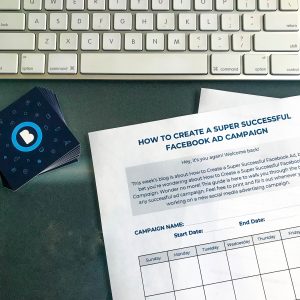More than 2 billion people use Facebook every month. That’s a lot of potential customers!
Facebook Ads allow you to reach and connect with them.
With Facebook’s Ad Center, you can create a custom, high-performing ad for your company without having to hire an agency. All it takes is a little practice and some basic knowledge. Lucky for you, we can help with that!
Here’s how to create an ad on Facebook:
- Go to your business profile’s page and locate the More dropdown menu
- Select Ad Center
- Before you get into the nitty-gritty of your ad, take a moment to create or review your audience.
- Click the Audiences tab on the far left of the page. You can either create a new audience or select a current audience set.
- Mess around with different variables for a little while. Refer to the scale at the bottom of the pop-up for help.
- Remember to be specific, but keep it general enough that your potential reach is still a sizable chunk of users.
- Once you feel happy with the audience you’ve created, it’s time to move on to the ad itself. Go back to the Ad Center Overview page and click Create Ad.
- Select the purpose of your ad. There are plenty of choices available, but if you’re not sure, you can always try out the Automated Ads option. Try out some of the other choices first, though.
- Boost a Post: You can use this when you are looking to promote a new product, service, or campaign to your people. All you are doing here is promoting a post you’ve already published so that it can reach more people.
- Get More Leads: More leads equals more money. Get ‘er done!
- Promote Your Send Message Button: Maybe you’re super connected with your people? This might be a good choice if you are looking to make it easier for your audience to get in touch with you.
- Promote Your Page: A little brand awareness never hurts… Use this when you are looking to spread your name around a bit more.
- Promote Your Business Locally: Looking to drive more traffic into your stores? This is the best choice!
- Promote Your Learn More Button: This is another way to help users navigate your digital marketing funnel. Use it wisely!
- Get More Website Visitors: Okay, maybe you get plenty of store traffic but don’t have a huge online following. If that’s the case, choose this one!
- Once you’ve decided on a purpose, you’ll work on the meat of your advertising sandwich: the content.
- Choose a Format: Image, Video, or Slideshow. This content should be created beforehand and should be very well thought out.
- Add Your Content: If you’re still stuck on creating the content, there are plenty of amazing resources out there to help! (Canva, iMovie, Planoly, etc.) Just remember- the content portions of your ad will be the deciding factor for whether or not the user interacts with your ad. There should be plenty of strategy and thought behind all of the content you create, not just ads!
- Add a Caption: Again, you should always be thoughtful when creating content. Everything has a purpose!
- Choose an Audience: Feel free to choose the one you just created or determine a specific age group and location that works best for you. It’s better to choose something you’ve done research on and have the evidence to back up.
- Lastly, choose how long your ad will run and how much you will spend on it. This is where you have a little leeway to do what you think is best for your business. You can browse through the provided amounts and see what kind of traction they will bring you or round up your marketing team and ask them what that would suggest. If you’re a first-time ad creator, start on the smaller side but be sure to familiarize yourself with what other companies are doing.
- Review all of the information and click Promote!
There are a few things to keep in mind when working on an ad:
After your ad’s runtime has ended, you should go back and review its performance. This will help you understand what worked and what didn’t so that you can tweak your next ad to perform better.
Advertising in this form is not an exact science. You should expect to revise your strategy for every single ad.
That being said, don’t get discouraged if your ad doesn’t live up to your expectations. It takes some time and dedication to get it there.
Keep trying! Not even an advertising agency can guarantee you specific results with this kind of advertising. But with a little extra work, you’ll be able to make it happen!
“Wait! I understand how to create an ad, but not how to create an effective campaign for that ad!” Say no more!
Check out this walkthrough guide we created just for you!
If all else fails, be sure to reach out to us for some guidance!